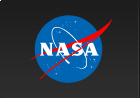Page Title

The width of the instrument image is set at 215 pixels. Include the name and acronym of your instrument in this caption.
This is the landing page for your website. It is the first page visitors will see when they click on your URL, and thus should serve as an executive summary in non-technical language.
Place an image here to visually anchor the page. The image will give the user's eye something to focus on and will be more welcoming to non-technical audiences.
The Image
The image should be directly related to your instrument or the science performed with it. You should include a caption that identifies or explains the image.
Appropriate images include:
- A photograph of the engineering or flight model of your instrument.
- An illustration or artist's concept of the spacecraft your instrument is on.
- The laboratory test apparatus or prototype of your instrument.
Goal of the landing page
The landing page should provide a clear, concise general overview of your instrument and the science that can be done with it. The text should be accessible to the broadest possible audience, with a minimum of technical language. (Another page on your site, such as an "About" page or "The Instrument," can provide additional information in greater detail and at a higher technical level.)
Information on the landing page could include any or all of the following:
- The underlying technology of the instrument and the types of measurements it makes.
- The science that the instrument makes possible.
- The broad science goals of the instrument and/or mission.
Avoid insider NASA jargon, such as "preliminary design review" or "principal investigator." The general public -- even the college educated public -- is not necessarily familiar with such terminology.
Here is a good example of a landing page for an instrument-related website:
Balloon Experimental Twin Telescope for Infrared Interferometer (BETTII)
You may choose to use the formatting below (and the underlying page markup in the template pages) to add additional information to the landing page, such as Announcements, Media Coverage, Multimedia, and significant Program Milestones.

The width of the instrument image is set at 470 pixels. Include the name and acronym of your instrument in this caption.
News or Announcement with a Thumbnail Image
Using the template HTML code and CSS, you may choose to include news, announcements, and other timely information on your website's landing page (index.html).
Alternatively, you may choose to place this information on a separate "News and Announcements" page. For an example of this kind of page, see:
HIPWAC News
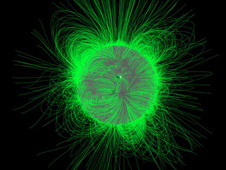 The Title of Your News/Announcement As A Clickable Link
01.01.2015
This text describes the news or announcement. It could refer to new funding, research that drew media attention, an honor or award for a member of your team, or an important milestone in the project or mission. These items could be placed on a separate "New and Announcement" page, of course.
The Title of Your News/Announcement As A Clickable Link
01.01.2015
This text describes the news or announcement. It could refer to new funding, research that drew media attention, an honor or award for a member of your team, or an important milestone in the project or mission. These items could be placed on a separate "New and Announcement" page, of course.

The Title of Your News or Announcement As A Static Text Item
01/01/2015 {release date}This text describes the news or announcement. It could refer to new funding, research that drew media attention, an honor or award bestowed on a member of your team, or an important milestone in the project or mission. These items could be placed on a separate "New and Announcement" page, of course.
HIPWAC Moves To New Home in Bldg 34
10.27.2010The High Resolution Infrared Spectroscopy Group headed by Ted Kostiuk welcomed Goddard's HIPWAC spectrometer to its new home in Bldg. 34 on 10/27/2010. HIPWAC was shipped in the summer of 2009 from its previous home in Bldg. 2 to be used in three different field campaigns supporting five observing programs at the NASA Infrared Telescope Facility.
Space To List Important Information As Bulleted Items
- Please submit your travel requests for the upcoming meeting by 01/01/2015
- The bulleted item can also be a clickable link.
- Don't forget to turn the lights out when you leave the instrument lab!
Display Tables of Text or Numbers Here
| Test 1 | Test 2 | Test 3 |
|---|---|---|
| 0.000456 | 0.347569 | 2.445677 |
| Cell TEXT 4 | Cell TEXT 5 | Cell data 6 |
| Cell data 7 | Cell data 8 | Cell data 9 |
Sidebar Title
Use this right sidebar area to include extra content on your pages, such as text, links, images, and videos or animations

The width of the instrument image is set at 215 pixels. Include the name and acronym of your instrument in this caption.
More Bullets
- Please submit your travel requests for the upcoming meeting by 01/01/2015
- The bulleted item can also be a clickable link.
- Don't forget to turn the lights out when you leave the instrument lab!
Eliminate This Sidebar
If you do not want to use this sidebar in your page design, switch to the 2-column version of the template. See this page in a 2-column format.
Custom Background Colors
The default background/highlight color for these template pages is "NASA blue." But you can also choose a custom color for your discipline. See this file for color options: includes/header2.html.