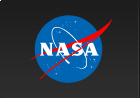| The Science Template | The Instrument Template | The Minimum | The Portal Template |
|---|---|---|---|
 |
 |
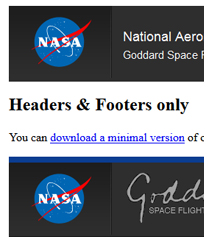 |
 |
|
|
|||
| Use for any type of site (project, outreach, archive...) Versatile and modular: 3 types of navigation Customize easily with science color schemes |
Options designed especially for instrument sites Embedded instructions to guide content creation |
Minimum complaince with NASA requirements Header and footer files to wrap your existing site |
NASA portal affinity |
Science Templates
These templates follow the style and layout of the Sciences and Exploration Directorate (Code 600) home page: sciences.gsfc.nasa.gov. We refer to them as the Science Templates. They are different from the templates we offer based on the NASA Portal website, which are known as the Portal Templates.
Please read the instructions below before beginning work on your website.
Get help with these templates, or with writing or polishing your content!
Overview
The templates are modular. They are constructed from independent sections. Adding or removing a section will not affect the other sections. This will enable you to add or remove components freely to build your templates. However, you must still take care to close tags properly; unclosed tags will affect the page appearance.
This template is compiled from the following sections. Your pages may use some or all of these sections, depending on the complexity of your site.
- Top Tabs
- Top Banner
- Top Menu
- Left section
- Left Navigation
- Quick Links on left navigation
- Right sidebar
Recommendations and policies for the use of the above sections are available in our Building Your Site: How-To section.
Template Options
The template folders you will download have some options you can use with little or no effort:
- Option for five color themes
- Option with or without tabs
- Option with or without a banner
- Option with top navigation
- Option with / without dropdown from top navigation
- Template for left navigation
- Option for sub left navigation
- Five page structure options: