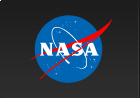Top Navigation Section Section: No Top Navigation
Top navigation should represents your site's major sections. It is not recommended that you use more than six or seven items in it. A top navigation item should link only to pages on your site. If you need to link to other sites, use the External Link section on the left sidebar (located under the left navigation section).
Please read instructions carefully before beginning work
This page explains how to remove the banner section.
First and Last Navigation Items
The first and last items on the top navigation menu have special classes. First item (from the left) has the following class:
Last item has the following class:
Activating Menu Item
Removing the Top Navigation Section Safely
In order to eliminate the banner section from your page, look for following section in your html file:
Simply remove the code between the commented area in that section.
How to create sub navigation
- Responsible NASA Official : Insert Name
- Web Curator: Insert Name
- Privacy Policy & Important Notices
- Contact Us
- Page Last Updated: (none)